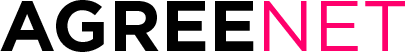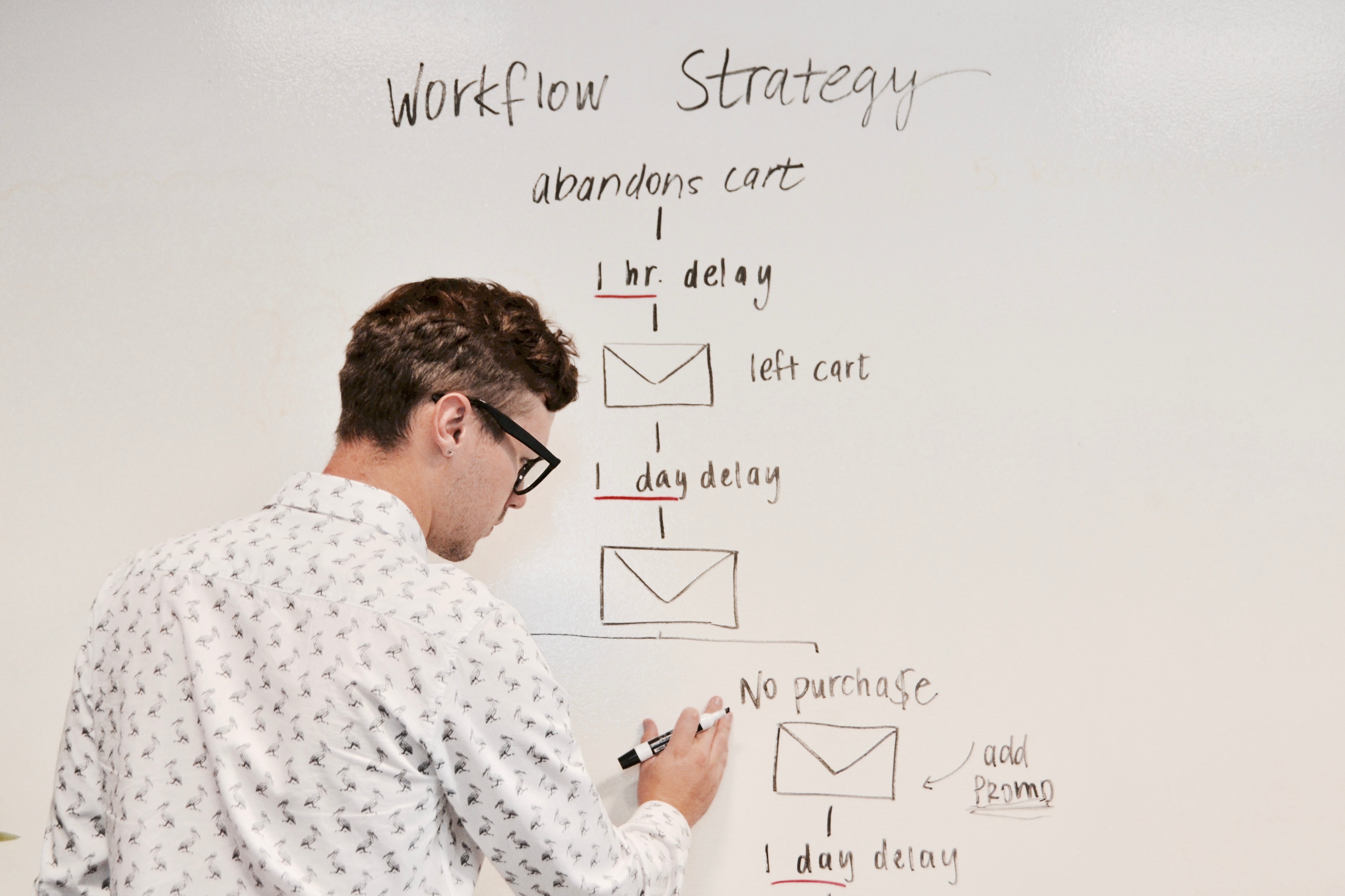How To Create and Use Workflow Diagrams for Your Business
Visuals make it easier for people to understand complex ideas. This is precisely why workflow diagrams aid businesses greatly in enabling efficiency. They use these diagrams to represent their businesses processes with the help of symbols and shapes.
Implementing the use of workflow diagrams can help an organization boost the productivity of its employees. In addition, you can enable more efficiency with an online diagram maker.
However, before you embrace this fantastic tool to document, improve and share your business processes, understand how it works to make the most out of it. Read on to find out everything you need to know about workflow diagrams.
Use Of Workflow Diagrams
A workflow diagram is a simple tool that has been used for ages in companies. Here are some ways that these diagrams are being utilized today.
In Process Improvement
Like mentioned before, workflow diagrams are a great way to detect potential flaws, delays, and errors in work processes. When you map out the whole process into a diagram, everyone can see their role and where they are lacking. In addition, the transparency allows everyone to know what caused the lost productivity. Hence, leaving a lot of room for process improvement.
In Tracking Processes
Besides analyzing the work processes, workflow diagrams are also helpful in tracking them. You can use a workflow diagram for real-time tracking. Some software can make work process diagrams that allow you to track the process every step of the way. This will ensure that you never miss a deadline, and even if some members of your team are falling behind, you will be able to help them pick up or re-assign tasks.
In Onboarding
Getting new team members on board mid-project can stir up a lot of confusion. But with workflow diagrams, you can communicate effectively and help them learn their roles in a short amount of time. In addition, you can use it to guide them regarding their tasks and help them become independent.
Moreover, workflow diagrams become a reliable resource for new hires. This tool will make the onboarding process easier and faster.
Workflow Diagram Symbols
The shapes and symbols have great significance in every type of workflow diagram. Even though you have the freedom to use different shapes, some standard shapes and symbols serve specific functions.
- You can indicate the start and endpoint of a process with Oval shapes.
- Rectangles signify an action to be taken.
- Diamonds are used to illustrate decision-making moments.
- Using Arrows, you can depict the connection or chronology between tasks or steps.
- Circles indicate where you can skip a few steps.
How To Create A Workflow Diagram
If you are unaware of the process of drawing a workflow diagram, here is a step-by-step guide for you.
Select Your Process
First, you will need to recognize which processes can be simplified using a workflow diagram and what you desire to aim from these processes. These details will allow you to make an informed decision about the diagram type.
Besides this, you also need to keep the audience of these diagrams in mind. If it’s primarily non-technical people, you would want to choose the simplest type of diagram like the BPMN chart. The reason is that the symbols and signs used in this workflow diagram are simple and understandable by everyone.
Define The Start And Endpoint
To draft the workflow diagram, you need to determine the start and endpoint before you progress to everything that will come in between.
Gather Information
You need as much data as you can get to draft your workflow diagram. So, gather the different people from the departments that will be collaborating on the project. Also, include senior executives in the process of collecting data – take their input too. This will make sure that you don’t miss out on any valuable data. Note everything from potential bottlenecks, potential improvements, deviations, and timelines. With this data, you will then be able to outline the roles, decisions, and tasks.
Streamline And Analyze
At this stage, you need to figure out the priority tasks and arrange them to streamline the process. You will also be able to determine and assign tasks to the appropriate people.
Coming to the categorization of the tasks, refer back to the overall goal of the company. It will help you know where you need to put that particular task in the workflow diagram.
Design the workflow
Once you’re done collecting and analyzing the data, you can move towards designing the workflow chart. Again, you can use cloud-based software to create this workflow or a paper-pencil but ensure that the map is easy to edit, share, and simple to use.
Analyze your results
Your work isn’t over yet. Even after you’re done drafting, you need to keep an eye on the results. Always look for room for improvements.
Wrapping Up
Workflow diagrams help make the tasks more accessible, ensuring that you don’t miss any details and prioritize tasks based on urgency. You can also reuse this map for different projects in the future with a few changes and improvements.
Finally, don’t forget to share the diagram with all your team members to ensure they give their input. Then, you can share it through a cloud service.